To set up a new email address with Gmail, sign up here
… http://mail.google.com
To add an email address, go to Contacts > New Contacts, and type
in the name e.g. Joe Bloggs and the email address … Gmail
automatically saves them.
To import email addresses from another email address, go to
Contacts, then click on “More Actions” on the pale blue toolbar,
and then “Import”.
To delete an email address, select the contact (tick the box)
and under “More Actions”, select “Delete”.
Sending a bulk email to a group of people (more than 20), is easy
with Gmail.
The basic idea is to have your own email address in the top
address box (the “To” box), and to put everyone else’s email
addresses in the “Bcc” box. Addresses placed here will be hidden
from view.
In Gmail, go to Contacts > Select All … by clicking on the
little square box just above the address list, next to “Groups”.
This will tick all the boxes below it, and will highlight all the
addresses in yellow.
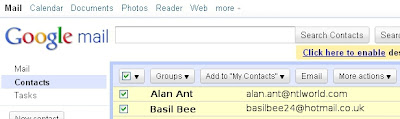
Deselect any addresses you so wish.
(I don't separate people into Groups, but I imagine that you
would need to select one of your groups under “Groups”, if you
wish, to email them).
Now click on “Email”, which is further along the light blue
toolbar.
All email addresses will now be in the “To” box.
Transfer them to the “Bcc” box by a copy & paste method
(Ctrl + A, Ctrl + C and then Ctrl + V).
Delete the addresses in the top box (Ctrl + A, delete/backspace
key).
Put your own email address in the “To” box, and then proceed with
the rest of your email.
......................................................
Further notes:
If your contact list exceed 200 addresses, it will spill over
onto another contact list page. You would need to send out
another bulk email to the contacts on this second page, or
prune the list of contacts on page one, if this is appropriate.
(I usually do a cull in April-time of people who haven't rejoined
us, after sending out an email to this group telling them what I'm
doing, and asking them to reply by a given date if they wish to
stay on our email system. I telephone those personally known to
me, to ask if they might be re-joining us in the near future.)
