One of our members, Brian Morgan, sent me this info about enabling
Windows Automatic Updates on your computer (and using Norton
Security also) …
"For those who aren't already set up, with Windows XP go Control Panel,
then Security and then select the Auto update link, then select
auto update, and choose a time that you know the computer will be on
(away from any regular busy time). I know some people don't trust
auto updates but this Windows facility is vital in plugging gaps in
Windows as soon as..so they should forego their misgivings and trust
Windows.
I get the full Norton Security as part of my BT package so effectively
it is free, fully compatible with my browser and very wide ranging and
even though I don't like it as much as McAfee, hey! its free! Norton
also make it very difficult to safely uninstall it so I'm content to
leave things be."
JH adds …
If you are a Windows Vista user, you can set up Automatic Updates in
a similar way ....
Start > Control Panel > Security Shield (click on the shield icon).
Then you'll see the following page, where you can switch on the
Automatic Updates if it's not already on.
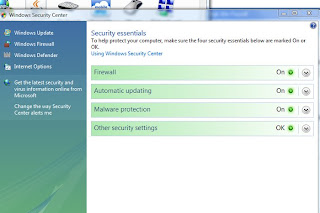
To remove Norton from your system (should you wish to try something
else), you will need to download the Norton Removal Tool.
Norton (Symantec)gives advice on how to do this on this webpage (click).
It's not easy to do this, as Brian says, and you might need to employ a computer expert to do this for you (such as Gary Bentley at GB Micros).
